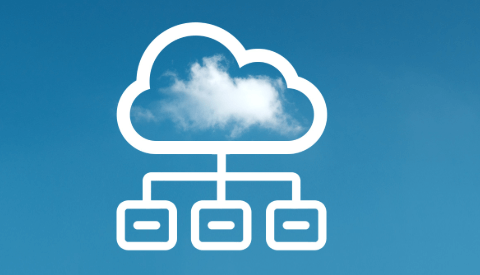Introduction
In the digital age, phishing attacks have become one of the most pervasive and effective tools in a cybercriminal’s arsenal. You may have heard your bank, a social media site, or an email provider warn you not to “click suspicious links” — that’s because phishing is real, evolving, and dangerous. But what exactly is a phishing attack? How do attackers carry them out, how can you spot them, and most importantly, how can you protect yourself?
This article aims to answer those questions in a clear, user-friendly way. We’ll define phishing, explore its common forms and tactics, examine real-world examples, share prevention strategies, and address common user questions. Along the way, we’ll also weave in related terms (LSI keywords) like social engineering, spear phishing, smishing, vishing, malware, and URL spoofing so you gain a holistic understanding. The goal: an accurate, trustworthy guide that anyone can follow — whether you’re tech savvy or just someone who uses email.
By the end, you’ll not only be able to confidently answer “what is a phishing attack,” but also guard yourself (and perhaps others) from falling victim.
What Is a Phishing Attack?
At its core, a phishing attack is a type of social engineering scam in which a malicious actor masquerades as a trusted person or organization to trick victims into revealing sensitive information or performing an action that benefits the attacker.
Rather than hacking directly into a system, attackers exploit human trust. They may send emails, text messages, or make phone calls that look legitimate, asking you to share login credentials, bank account details, or personal data.
The attacker’s goal can vary:
- Steal your identity
- Access your accounts (bank, email, social media)
- Deploy malware or ransomware
- Commit fraud or identity theft
- Use compromised credentials to further breach systems
IBM reports that phishing is one of the most common vectors for data breaches — it doesn’t attack technology directly, but works through manipulating people.
Types & Variants of Phishing (LSI Terms)
Phishing is not just one single method — attackers use many variants and flavors. Below are common types you should know:
- Email Phishing (classic phishing)
This is the traditional form: an attacker sends fake emails pretending to be from a bank, service provider, or trustworthy sender. The email often contains a malicious link or attachment. - Spear Phishing
Unlike mass phishing, spear phishing targets a specific individual or small group using personalized details (such as names, roles, internal information) to increase credibility. - Whaling
A subtype of spear phishing focused on high-value targets: CEOs, executives, high-level employees whose credentials or access could yield big gains. - Smishing (SMS Phishing)
Here, attackers use text messages to trick victims into clicking links or replying with sensitive data. SMS messages might appear to come from banks, delivery services, or government bodies. - Vishing (Voice Phishing)
Attackers call and impersonate trusted entities (e.g. bank staff, technical support) to manipulate you into sharing information or credentials. - Pharming / DNS Poisoning
Rather than tricking you with a link directly, pharming corrupts DNS records or your host’s file so that when you attempt to visit a legitimate website, you’re directed to a malicious one without noticing. - In-Session Phishing / Tabnabbing
These attacks exploit browser behaviors: for example, a background browser tab might change to mimic a login screen and trick you into re-entering credentials, or pop-ups appear mid-session.
How Phishing Attacks Work: Tactics & Mechanics
Phishing attacks generally follow stages and use techniques designed to bypass detection and exploit users. Here’s how they usually unfold:
1. Reconnaissance & Selection
Attackers may gather publicly available information (e.g. from LinkedIn, social media, companies’ websites) to craft plausible messages. In spear phishing, this step is intensive.
2. Bait Creation
They design emails, messages, or calls that appear legitimate. This includes spoofing sender addresses, copying branding, logos, writing style, and faking domain names (URL spoofing).
3. Delivery
Messages are sent via email, SMS, or voice calls. Attackers may also exploit compromised infrastructure or use botnets.
4. The Hook
The victim is urged to click a link, open an attachment, or respond with data. The message often leverages urgency, fear, or curiosity (for example, “Your account will be closed unless you update”).
5. Exploitation
If the victim clicks, one of several things can happen:
- They are taken to a fake login page (URL spoofing) and their credentials are captured
- A malware or ransomware is installed
- Their session is hijacked
- Data is harvested in the background
- Further attacks are triggered
6. Monetization or Further Breach
Attackers use stolen credentials or data to commit fraud, sell data, install further malware, move laterally in a network, or extort victims.
One research paper analyzed how phishers mimic legitimate URLs using machine learning techniques, identifying patterns in manipulated domain names that trick humans.
Real-World Examples & Trends
- With the rise of generative AI, attackers can craft near-flawless emails that bypass traditional filters and are hard to distinguish from genuine messages.
- In a recent TechRadar survey, nearly half of respondents interacted with phishing messages in the past year.
- Smishing is also on the rise. A research experiment sent fake SMS messages to 265 users: about 16.9% potentially fell for the attack.
- Attackers have begun weaponizing legitimate-looking PDFs to embed malicious scripts, combining them with phishing frameworks to slip past security filters.
- Tabnabbing and in-session phishing remain subtler threats: while they are older tactics, they still catch users off guard when they switch browser tabs.
Signs of a Phishing Attempt: How to Spot the Red Flags
Knowing what to look for is your best defense. Here are common indicators (LSI: phishing signs, email scam traits):
- Sender Address Doesn’t Match
The “From” email may not align with the claimed sender domain, or it may use slight misspellings. - Generic Greeting
Legitimate institutions often address you by name; phishing emails may say “Dear Customer” or “Dear User.” - Unexpected or Urgent Action Required
Language like “respond within 24 hours” or “account suspended” is meant to pressure you. - Grammar, Spelling, or Tone Errors
Many phishing messages contain anomalies in language, formatting, or style. - Suspicious Links / URL Mismatch
Hovering (on desktop) over a link may reveal a different domain than shown. Always examine the full URL (not just the clickable text). - Request for Sensitive Information
Legitimate companies seldom ask for passwords, banking info, or Social Security numbers via email or text. - Unexpected Attachments
Especially ones with .exe, .zip, or similar formats. - Too Good to Be True Offers
Prizes, refunds, or rewards for no reason are typical bait. - Lack of HTTPS or SSL Certificate
The site may be insecure or lacking proper encryption. - Unusual Request Channels
e.g., asking you to call a number or send credentials elsewhere.
If you suspect a phishing attempt, don’t act immediately — verify directly with the institution (e.g. by calling their official number), or navigate to their website by typing the URL yourself (rather than via a provided link).
Prevention & Mitigation: How to Defend Yourself
Here are practical steps and best practices to reduce the chances of falling victim to phishing (LSI: phishing prevention, security best practices):
- User Education & Awareness
Regular training, simulated phishing tests, or awareness campaigns help people recognize phishing tactics. - Use Multi-Factor Authentication (MFA)
Even if credentials are stolen, MFA adds a second barrier to entry. - Deploy Email Filtering & Anti-Phishing Tools
Email gateways, spam filters, and anti-phishing solutions can block many attacks. - Domain-Based Message Authentication, Reporting & Conformance (DMARC), DKIM, SPF
These email authentication protocols help prevent spoofed emails from being accepted. - Keep Systems & Software Up to Date
Patch vulnerabilities to reduce the risk of malware execution. - Limit Privileges & Segment Networks
Restrict account permissions to the minimum needed; if one account is compromised, the damage is limited. - Verify Before You Click
Hover over links, check domain names, or enter web addresses manually. - Use Web Filters / DNS Blocking
Block access to known malicious domains or phishing sites. - Backup Critical Data
Regularly back up files so you can recover in the event of ransomware or data loss. - Have an Incident Response Plan
Know what steps to take if someone falls victim (e.g., reset passwords, notify stakeholders, review logs).
Implementing layers of defense (technical, procedural, and human) is key — no single solution suffices on its own.
Why Phishing Remains Effective: Understanding the Psychology
Why do phishing attacks still succeed, despite broad awareness?
- They exploit cognitive biases: urgency, authority, scarcity, fear
- People are busy and trust familiar brands
- Attackers are improving their tactics using social engineering and even AI-generated content
- Phishing doesn’t require complex code — just convincing deception
- Phishers often mimic real events (billing emails, account alerts, COVID/news)
Because phishing attacks target the “human layer,” any robust security strategy must include training, vigilance, and skepticism.
Common Myths vs. Reality
| Myth | Reality |
|---|---|
| Only naive people fall for phishing | Even tech-savvy users can be fooled by well-crafted attacks |
| Phishing always has spelling errors | Modern phishing messages can be flawless |
| Phishing is always via email | SMS (smishing), voice (vishing), and other channels are common |
| Antivirus software stops phishing | Antivirus can’t protect you if you willingly provide credentials |
| Clicking once is harmless | One click can trigger malware or redirect you to fake login pages |
What to Do If You Think You’ve Been Phished
- Don’t panic — act swiftly.
- Disconnect from the internet or isolate the affected device.
- Change passwords (especially for financial accounts).
- Enable MFA.
- Scan your system with up-to-date security tools.
- Notify relevant institutions (bank, email provider).
- Monitor credit and account activity.
- Report phishing attempts to authorities or your organization’s IT/security team.
Conclusion
Phishing attacks remain a top threat in the digital world because they don’t assault systems; they bypass them by attacking human trust. Understanding what a phishing attack is — including its many forms like email phishing, spear phishing, smishing, vishing, and pharming — gives you a better chance to defend yourself. Recognizing signs such as suspicious sender addresses, urgency cues, URL mismatches, and unexpected requests is crucial. Yet the best defense is a combination: informed users, strong authentication (MFA), email security tools, and policies like DMARC and privilege restriction.
If you suspect you’ve been targeted, act quickly: disconnect, reset credentials, report, and scan your system. By combining vigilance with technical safeguards, individuals and organizations can significantly reduce phishing risk. Stay curious, stay cautious, and always verify before you click.
FAQs
1. What is a phishing attack and how does it work?
A phishing attack is a scam where attackers pose as legitimate entities (banks, services, etc.) to trick victims into revealing personal or financial data. It typically works by sending fake messages (email, SMS, voice) that urge the recipient to click a link or provide credentials, which the attacker then uses.
2. What are common types of phishing attacks?
Common types include email phishing, spear phishing (targeted), whaling (targeting executives), smishing (via SMS), vishing (via phone), pharming (DNS redirection), and tabnabbing/in-session phishing.
3. How can I tell if an email is a phishing email?
Look for red flags: mismatched sender address, generic greeting, urgent language, suspicious links, unexpected attachments, spelling errors, and requests for sensitive info. Always hover over links to view real URLs before clicking.
4. What should I do if I accidentally click a phishing link?
First, don’t enter any credentials. Disconnect from the internet or isolate your device. Change relevant passwords, enable MFA, run a malware scan, contact affected institutions, and monitor your accounts for suspicious activity.
5. Can phishing attacks be prevented completely?
No, no system is 100% foolproof. But risks can be minimized through layered defenses: user training and awareness, strong authentication (MFA), email filtering tools, DMARC/SPF/DKIM protocols, limited privileges, and good security hygiene (patching, backups, incident response).